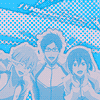Round 70: Jump for Joy-Second reminder!
Jul. 20th, 2025 01:32 pm
Hello, all! There are lovely icons entered for the current round and more are always welcome.
There are 4 days remaining for Round 70:Jump for joy to end. Go here for more information on this round.
Challenge #220 - Actor
Jul. 20th, 2025 11:34 am
Okay, I took it easy and simply asked a randomizer for a Challenge. :o) As far as I could see we only had this Challenge once in 2016. So let's have this Challenge again. :o)
Take your favorite Actor and then create some icons. :o) You may use any picture that has your favorite Actor on it. :o)




Alan Rickman by
* You may icon 2 different Actors in this challenge (in case you cannot decide which one is your absolute favorite).
* You may enter up to 4 icons (ICON+URL).
* Please submit your icons as new posts to this community. Every member has posting access.
* Please no animations or x-rated icons. Everything else is allowed.
* Icons must fit DW standards (< 60kb, 100x100 px).
* Tag your entries with challenge number and your username, or I can do it for you.
* Please put a description in your entry which Actor you picked.
* Please ask questions if you have any.
* DEADLINE: Sunday, August 03rd 2025 (11am Central European Time). [countdown] (Please make sure to be on time to make sure your icons are included in the voting.)
Challenge #219 Voting
Jul. 20th, 2025 11:14 am
* Vote for the best THREE (3) ICONS in order of preference (f.e. 80, 66, 57). Voting is weighted, meaning first place gets 3 points, second place gets 2 points, third place gets 1 point.
* Don't vote for yourself or ask anyone to vote for you.
* Voting ends in two weeks, at the end of the next challenge.
( Voting: Challenge #219 - Magical Creature )
Please vote in comments, comments are screened.
Challenge #218 Winners
Jul. 20th, 2025 11:13 am
Thank you so much for all your votes! Congratulations to all winners!
The banner-maker for this challenge will be
| FIRST |
SECOND |
THIRD |
MOD'S CHOICE |
 |
 |
 |
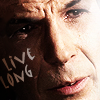 |
( votes )
Challenge #219 - Magical Creature
Jul. 20th, 2025 10:03 amLuckily I just found some Screencaps so I was able to go with Toothless from How To Train Your Dragon (2025). :D I also liked the animated version of him but this movie really hit different. (Dang, I cried so much while watching the movie in cinema. Twice. :D)




Links:
https://i.imgur.com/UOZF1Hu.png
https://i.imgur.com/90MkmrF.png
https://i.imgur.com/F3TGGt4.png
https://i.imgur.com/10t4Mmr.png




Links:
https://i.imgur.com/UOZF1Hu.png
https://i.imgur.com/90MkmrF.png
https://i.imgur.com/F3TGGt4.png
https://i.imgur.com/10t4Mmr.png
Round 70: Jump for Joy by holyscream
Jul. 20th, 2025 02:14 am
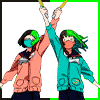
Chitose from Girlish Number: https://images2.imgbox.com/94/9e/SjBKDr8h_o.gif
Miko & Mako from Wonder Egg Priority: https://images2.imgbox.com/fe/cf/jUjqOGn4_o.gif
⸺
Hello, I’m new! Thanks for the invite. :) Could I have a user tag, please?
[ SECRET POST #6770 ]
Jul. 19th, 2025 02:25 pm⌈ Secret Post #6770 ⌋
Warning: Some secrets are NOT worksafe and may contain SPOILERS.
01.

( More! )
Notes:
Secrets Left to Post: 02 pages, 38 secrets from Secret Submission Post #969.
Secrets Not Posted: [ 0 - broken links ], [ 0 - not!secrets ], [ 0 - not!fandom ], [ 0 - too big ], [ 0 - repeat ].
Current Secret Submissions Post: here.
Suggestions, comments, and concerns should go here.
[ SECRET SUBMISSIONS POST #970 ]
Jul. 19th, 2025 02:16 pm[ SECRET SUBMISSIONS POST #970 ]
The first secret from this batch will be posted on July 26th.
The first secret from this batch will be posted on July 26th.
| RULES: 1. One secret link per comment. 2. 750x750 px or smaller. 3. Link directly to the image. More details on how to send a secret in! Optional: If you would like your secret's fandom to be noted in the main post along with the secret itself, please put it in the comment along with your secret. If your secret makes the fandom obvious, there's no need to do this. If your fandom is obscure, you should probably tell me what it is. Optional #2: If you would like WARNINGS (such as spoilers or common triggers -- list of some common ones here) to be noted in the main post before the secret itself, please put it in the comment along with your secret. Optional #3: If you would like a transcript to be posted along with your secret, put it along with the link in the comment! |
Round #29 - theskilltester - rgb
Jul. 19th, 2025 09:23 amSince I've had so much luck with feedback from lj challenge mods last month, we can use one of them right away! \o/
This round caught my eye because I've never ever used this feature before, and I am curious what will happen! I googled for a GIMP equivalent, too. I've added instructions for that as "ETA".
This challenge was originally posted to![[livejournal.com profile]](https://www.dreamwidth.org/img/external/lj-community.gif) theskilltester in March 2010 here. Thank you so much to
theskilltester in March 2010 here. Thank you so much to ![[livejournal.com profile]](https://www.dreamwidth.org/img/external/lj-userinfo.gif) blueymcphluey for allowing us to use it!
blueymcphluey for allowing us to use it!
Challenge Post by![[livejournal.com profile]](https://www.dreamwidth.org/img/external/lj-userinfo.gif) blueymcphluey
blueymcphluey
Aside from one exception, every single layer can be visible on a maximum of two of the RBG channels. I don't know how to adjust this on any other program but in photoshop if you right click on the layer and under 'blending options' tick two of these boxes then you'll be fine :D
If you need any explaining on how and why this works, feel free to ask.
Doing so will change the way a lot of your effects work, so this challenge is all about experimenting with the different effects it can achieve.
ETA: if you're using GIMP, you can achieve this by using curves on every single layer. You have to separately adjust the red, green and blue curves, and always set at least one of the curves to black, i.e. make it one flat line on the very bottom. Here's the documentation: https://docs.gimp.org/3.0/en/gimp-tool-curves.html
Since I don't have gimp, I can't verify your process, but that's not really what theskilltester is about anyway. It's about finding out new things about your software and experimenting with it in ways you haven't done before. Do that, and you're fine!
ORIGINAL RULES - for reference only
-> You may submit one entry in each medium (icon, wallpaper, layout, etc)
-> A set of textures or brushes can be considered one entry as long as it's obvious that they are a set (e.g. paint themed or sky themed)
-> Remember to enter your submission as a new post to the community and include your .psd (or alternate program equivalent).
-> Also remember to tag your entries with your username, the kind of graphic you've made and the challenge number
NEW RETRO_ICONTEST RULES - mandatory
-> Remember that exactly one layer in your icon is exempt from the channels restriction. This makes it easier!
-> The original comm allowed wallpapers, texture sets, and other things in addition to icons. You are free to make those here, as well, if you like.
-> Please post your psd (or alternate program equivalent) along with each icon you make. That comm was all about learning and sharing that knowledge, and that's what we'll do too!
-> you may enter as many icons as you like. minimum 1 icon. (the maximum of one icon specified in the original rules does not apply!)
-> submit your icons as a new entry into the community. if there are more than five, put the rest under a cut or a link to your unlocked journal post. tag your post with round number and your username (or ask me to tag it for you).
-> submit the URLs along with your icons. I'll only put the first five per person into the roundup post. Either you only list five, or I'll take the first five.
-> make an effort to leave positive feedback on other participants' posts. <3
-> read the full rules here in our userinfo.
This comm generally runs from mid-month to mid-month every month, always ending on Fridays. There is no voting. I will make a roundup post containing up to 5 icons per person after every challenge.
Deadline for round #29: Friday, August 15th 2025 your end-of-day
This round caught my eye because I've never ever used this feature before, and I am curious what will happen! I googled for a GIMP equivalent, too. I've added instructions for that as "ETA".
This challenge was originally posted to
Challenge Post by
rgb
Aside from one exception, every single layer can be visible on a maximum of two of the RBG channels. I don't know how to adjust this on any other program but in photoshop if you right click on the layer and under 'blending options' tick two of these boxes then you'll be fine :D
If you need any explaining on how and why this works, feel free to ask.
Doing so will change the way a lot of your effects work, so this challenge is all about experimenting with the different effects it can achieve.
ETA: if you're using GIMP, you can achieve this by using curves on every single layer. You have to separately adjust the red, green and blue curves, and always set at least one of the curves to black, i.e. make it one flat line on the very bottom. Here's the documentation: https://docs.gimp.org/3.0/en/gimp-tool-curves.html
Since I don't have gimp, I can't verify your process, but that's not really what theskilltester is about anyway. It's about finding out new things about your software and experimenting with it in ways you haven't done before. Do that, and you're fine!
ORIGINAL RULES - for reference only
-> You may submit one entry in each medium (icon, wallpaper, layout, etc)
-> A set of textures or brushes can be considered one entry as long as it's obvious that they are a set (e.g. paint themed or sky themed)
-> Remember to enter your submission as a new post to the community and include your .psd (or alternate program equivalent).
-> Also remember to tag your entries with your username, the kind of graphic you've made and the challenge number
NEW RETRO_ICONTEST RULES - mandatory
-> Remember that exactly one layer in your icon is exempt from the channels restriction. This makes it easier!
-> The original comm allowed wallpapers, texture sets, and other things in addition to icons. You are free to make those here, as well, if you like.
-> Please post your psd (or alternate program equivalent) along with each icon you make. That comm was all about learning and sharing that knowledge, and that's what we'll do too!
-> you may enter as many icons as you like. minimum 1 icon. (the maximum of one icon specified in the original rules does not apply!)
-> submit your icons as a new entry into the community. if there are more than five, put the rest under a cut or a link to your unlocked journal post. tag your post with round number and your username (or ask me to tag it for you).
-> submit the URLs along with your icons. I'll only put the first five per person into the roundup post. Either you only list five, or I'll take the first five.
-> make an effort to leave positive feedback on other participants' posts. <3
-> read the full rules here in our userinfo.
This comm generally runs from mid-month to mid-month every month, always ending on Fridays. There is no voting. I will make a roundup post containing up to 5 icons per person after every challenge.
Deadline for round #29: Friday, August 15th 2025 your end-of-day
Round 28 Roundup
Jul. 19th, 2025 08:27 am28
Thank you all for participating!
( 6 makers told us about things they love in 30 icons, 26 of those you see here )